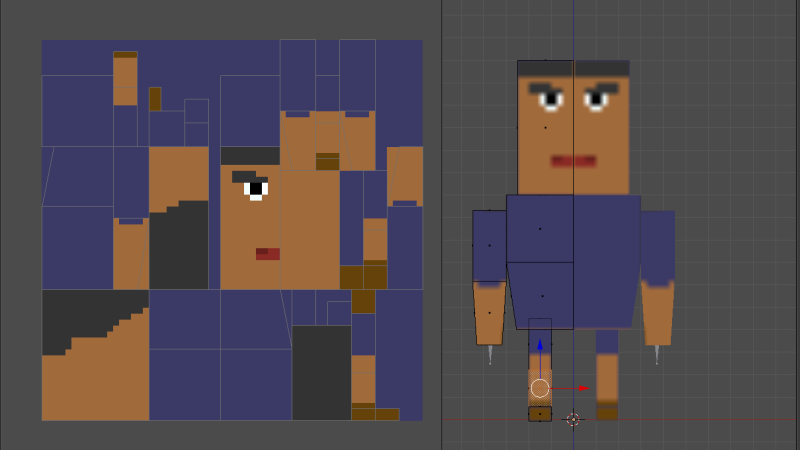I am back once again to write about my game, which I still have yet to name. This time it’s about activities on the island. Sadly, the past week I’ve not been able to find much time for development for two reasons. One is Easter vacation from work which lead to dedicating my time to being with friends and family(read: partying). The other is a recent Windows update that broke a driver with the built in Intel card on my laptop, resulting in Unity’s renderer stopping to work, requiring a restart in order to function again. At least I was able to save, the only issue was that the screen would not update. Frustrated, I decided to check out Unreal Engine 4 and CryEngine for a little bit while waiting for driver updates, tinkering with them in the late hours of the night. Read more about that at the bottom of this post. I haven’t found any driver updates yet, but I found a workaround to halt the crashing; just keeping the Intel Control Panel open while using Unity. I hope this is only a project-specific error so I won’t have to deal with it in upcoming projects once this is done. But that is months away, I still have lots of objects to model, quests, dialogue, lore and code to write, optimization and overall polish. I’m feeling confident that in about a months time I’ll be ready to release a small demo, so stay tuned for that.
Activities
Because of these engine errors, most of the development have been done on paper the past few days. Here are some of the planned activities and side objectives you can partake in:
- Barber
- Change your hairstyle and color.
- Fishing
- If you’re able to acquire a fishing rod, you can cast your line in a body of water and try your luck at catching various fish and sometimes new treasure. Different water types and locations yield different rewards.
- Treasure Hunt
- Find treasure maps around the island and try to decipher them to find valuable equipment.
- Upgrading and enchanting equipment
- By visiting the blacksmith in Querden you’ll be able to upgrade your equipment to yield and deflect more damage. If you’re able to find the Wizard Tower you can also enchant your weapons with powerful enchants giving you a edge in combat.
More activities will be included as time goes on, but for now these are the only ones planned. Once these are done though, I would really like to start working on some more, four isn’t really all that many.
Thoughts on Unreal and CryEngine
A few days before writing last weeks post, Crytek announced that CryEngine V would go into a “pay what you want” model with support for C#. I was obviously intrigued, having used CryEngine 3 when they allowed for indie developers to use it a few years ago. Even back then, it was quite hard to use, but I managed to create some simple terrains, but that was about it. And of course, my computer at the time gave me around 25 fps even on low settings. Not really optimal for development. It also required a special plugin for Maya(I use Blender) to export 3D models to their own proprietary format, and from what I understand it still does. So even there it stops for me. The layout was much more refined in V compared to 3 though, but this time I wasn’t even able to create a terrain. Because of CryEngine waiting this long to target indie developers, there is also a severe lack of documentation and community built around it to consult when getting started. This will get better as time goes on though, and I’d really like to try it out once there are some proper tutorials for learning how to use it. It’s such a powerful piece of tech, maybe a bit too powerful for the simple style I go with. But it sure can make even simple stuff look good with some amazing lighting and blurring effects. My main draw towards it was the support for C#, as this is my primary language to code in.
With Unreal on the other hand, I was able to create a level with custom models within ten minutes of clicking buttons, since importing models is super easy by just exporting as .FBX and importing them through the Content Browser. The material editor seems super powerful, and it was very easy to get a grasp of how it worked. The only thing I struggled a bit with was the Blueprints script editor, ironically, but it would obviously become easier after using it for a while. It reminded me a lot of the script editor in 001, but more intimidating at first with more complicated and sometimes strange names for the functions. The lighting effects, like in CryEngine, are quite nice, but I did struggle a little bit with static shadows becoming completely black and not looking all that nice. It would be nice to learn to use it to create mods for Unreal Tournament though, which by the way is a fantastic free shooter! You should check it out if you haven’t already.
My biggest gripe with both of the engines is that starting the launchers and loading projects take quite a while, even when there is nothing in them. They are both oozing with professionalism, that’s for sure! If I were to choose one of them however, it would probably be Unreal, since the community is much bigger and the accessibility is higher. But then again, switching game engine is no easy task, especially when you’ve been using the same for several years and gotten integrated in a different workflow. So it’s going to be Unity for me as my main tool, but maybe I’ll try to teach myself Unreal on the side whenever I feel I have the time for it. Only time will tell. This became quite a long post, I hope you enjoyed reading it. Until next time, take care!
 This also makes it very fast to create new color schemes for buildings, since their UV maps are set up by projecting the UV map from one side, placing all the edges on top of each other, making a nice looping texture wrap.
This also makes it very fast to create new color schemes for buildings, since their UV maps are set up by projecting the UV map from one side, placing all the edges on top of each other, making a nice looping texture wrap.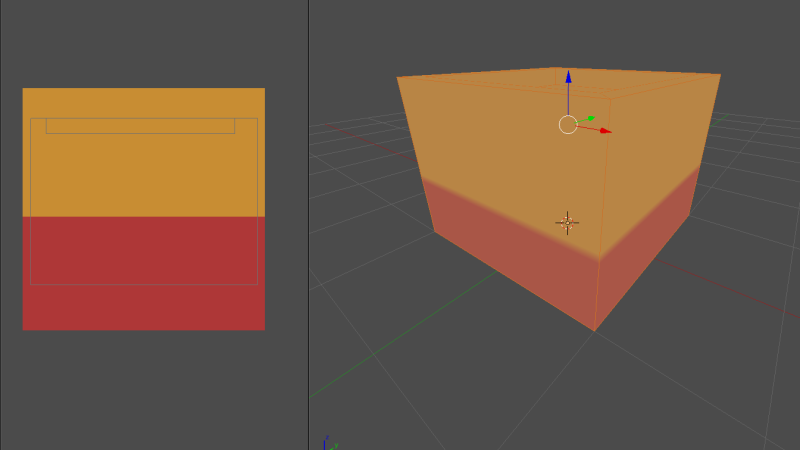 Creating new color templates simply consists of replacing the red bottom of the UV with another color, as shown here:
Creating new color templates simply consists of replacing the red bottom of the UV with another color, as shown here: